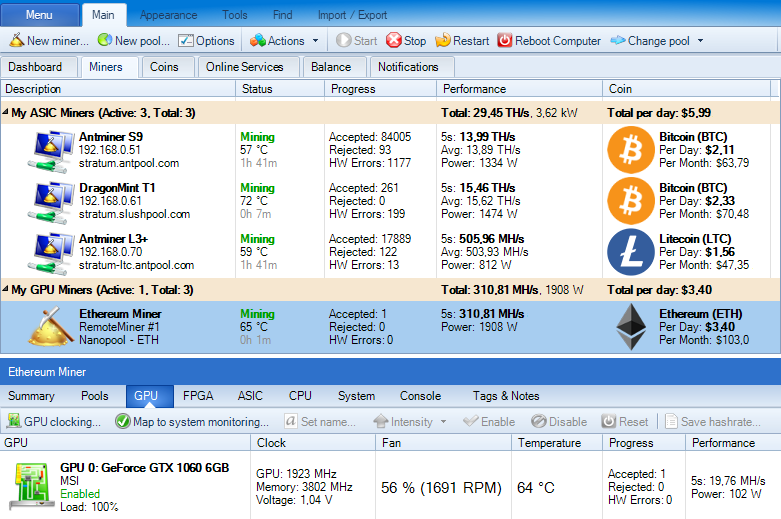
멋진 광부 – AMD 및 Nvidia 비디오 카드를 지원하는 가장 다기능적인 광부 중 하나입니다. 또한 CPU에서 채굴 가능성이 있습니다.
수익성을 찾고 있으며 Wattumain의 호출에 따라 한 통화에서 다른 통화로 지속적으로 전환하려고 하는 사람들을 위한 것입니다. 일반적으로 특별히 생성 된 조건이없는 이러한 스위치는 이익이 아니라 손실로 위협합니다. 특히 수익률 펌프가 1-2 시간 내에 발생하고 빠르게 떨어지는 경우 손실이 있습니다. 이 행동에 대한 공격적인 이름은 "햄스터"와 "엄마 광부"이며 학명은 이익 광부입니다.
특히 이익 마이닝의 경우 다양한 펌핑 코인을 채굴하고 선택한 코인 또는 비트코인으로 보상을 제공하는 멀티 풀이 있습니다. 멀티풀 중 가장 유명한 것은 nicehash이지만, 사실 풀이 전혀 아닌 용량 렌탈 서비스지만 편리한 소프트웨어와 상당히 편리한 사이트 통계가 있습니다.
또는 이익 마이닝에서 실제 멀티 풀을 사용할 수 있습니다. 여기에서 자동 또는 수동 모드(Nice에서는 아무 것도 교환하지 않고 임대료만 지불)에서 코인을 채굴하고 교환하고 현재 순간적인 수익성.
이와 관련하여 최소 두 개의 멀티풀(miningpoolhub 및 zpool)이 흥미롭습니다.
나는 수익성 있는 채굴이 클래식보다 훨씬 더 잘 하고 있다고 생각하지 않습니다. 코인이 누적되어 펌프로 판매되어 상당한 돈을 벌 수 있지만 일시적인 이익을 위해서는 이익 채굴이 더 나은 경우가 많습니다.
우리는 어머니 광부의 일반적인 경로를 따릅니다. 우리는 가능한 한 빨리 비트코인으로 전환하고 지불함으로써 "지금 여기에서" 소득에 관심이 있습니다.
이렇게 하려면 풀 에 등록하세요.
우선, 자동 교환 탭으로 이동하여 자동 변환(비트코인)을 설정합니다.
두 번째 단계는 허브 작업자로 이동하여 우리 자신을 위한 작업자를 만드는 것입니다. 이름, 비밀번호.
지금은 그의 작품을 전시할 필요가 없습니다.
방법 1 – 선택한 코인. 포트 20XXX를 통해 MPH 목록에서 필요한 풀로 배치 파일을 구성하기만 하면 됩니다.
일반적으로 우리는 관심이 없고 이익을 내는 채굴자입니다.
방법 2 – 포트 17XXX를 통해 수익성이 가장 높은 선택된 알고리즘의 마이닝 포크.
이것은 훨씬 더 흥미롭습니다. 결론은 ether, zikesh 및 기타 포크의 수익성이 가격, 복잡성, 수요 등으로 인해 지속적으로 변동하고 있다는 것입니다. 다중 채굴용 에테르 풀(17xxx)에 표시된 포트를 통해 에테르 채굴용 클레이모어를 시작하면 풀 자체가 이 포트에서 가장 수익성 있는 포크를 미끄러뜨릴 것입니다. 단순히 배치 파일로 작동할 수 있으며 풀 자체가 코인의 수익성을 제어합니다. 점토에서 듀얼을 켤 수 있습니다. zikesh 광부에서도 마찬가지입니다. 광부를 다시 시작할 필요가 없습니다. 아무것도 필요하지 않습니다. 클레이모어에 -allcoins -allpools를 등록하고 풀의 작업자 설정에서 원하는 작업을 설정하는 것을 잊지 마십시오(예:에테르 포크 마이닝 - 우리는 설정 에타시). 유리한 비율로 발행된 모든 코인은 큐볼로 전환되지만, 초기에 자동 전환을 표시했습니다.
방법 3 – 사이트 또는 타사 소프트웨어의 관리를 사용하여 현재 가장 수익성이 높은 알고리즘을 마이닝합니다.
재미있는 부분이지만 사용자 정의해야 할 부분이 많습니다. 두 번째 경우와 마찬가지로 많은 알고리즘을 채굴하는 하나의 광부를 사용할 수 있습니다. ccminer, 이 기능에 대해 구성하는 방법은 pulhub에 설명되어 있습니다. 여기에서 설명할 의미가 없으며 ccminer 자체는 모든 알고리즘에서 좋은 결과를 보여주지 않으므로 제 선택은 타사 소프트웨어입니다. 2부에서는 Awesomeminer를 살펴보겠습니다.
결론적으로, 몇 가지 질문에 대한 사전 답변-
풀 커미션은 무엇입니까? – 0.9%
그러나 설정에주의를 기울이십시오. 기부 옵션도 있으며 malya도 제거하고 유리하게 구성합니다.
최소 인출은 0.002btc이며 수수료는 0.0003btc입니다.
돈을 인출하는 곳 / 자동으로 돈을 인출하는 방법 – pulhub의 Bitcoin 풀에 있는 지갑을 통해. 거기에서 지갑을 등록하고 필요한 경우 자동 인출을 설정합니다.
작업자를 위한 작업 설정 - 작업자를 위한 작업은 방법 2와 같이 pulhub에 의해 작업자가 제어되는 경우에만 설정되어야 합니다. 직접 관리하면 아무 것도 필요하지 않습니다.
수익 관리가 가능한 멀티 마이너 –
그래서 우리는 하나의 생성된 광부가 있는 Awesomeminer 창을 보고 다음에 무엇을 해야 할지 모르는 바보입니다. 나는 말할 것이다.
우선 이 시점에서 우리가 마이닝 풀에서 마이닝할 코인/알고리즘을 이미 상상해야 합니다. 우리는 모든 것이 전혀 필요하지 않으며, 지속적으로 좋은 수입을 가져오고 때때로 촬영하는 것이 필요합니다. 이 사건은 마이닝풀 메인 페이지에서 보실 수 있습니다. 안정적인 알고리즘 – Eth, Eqh, 촬영 – scrypt, NeoScrypt, SHA-3(keccak), Lyra2RE2, 이것은 내 관찰에 따른 것입니다. 표시 방법과 사용 가능한 지도/농장을 사용자 지정할 수 있습니다.
그리고 먼저 옵션으로 이동하여 관리되는 소프트웨어 섹션으로 이동합니다. 이 섹션에서는 어떤 채굴자가 어떤 알고리즘을 채굴할지 결정합니다. 게으르면 그대로 두어도 되지만 결과적으로 avesome은 zek 마이너가 아닌 ccminer에서 zicash를 실행할 수 있으므로 해시율을 잃을 위험이 있습니다.
구성할 다음 탭은 알고리즘입니다. 거기에서 우리는 추적하고 채굴할 필요가 없는 필요하지 않은 모든 알고리즘을 간단히 차단합니다. 거기에 많은 것이 있습니다. 연구 – sha256은 일반적으로 asik을 위한 것이고, 단순히 마이닝 풀에 sunkhash가 없는 식입니다. 불필요한 것은 모두 끄시고 욕심내지 마세요.
그런 다음 Profit Switching 탭에 도달합니다. 우리는 활성화 – 수익 전환 활성화, 수익성 확인을 위한 간격 설정 – 또한 너무 욕심내지 마십시오. 최소 1시간(60분)이 필요한 것 같습니다.
백분율 차이를 기준으로 수율을 전환하는 것은 더 미세 조정의 순간이며 처음에는 필요하지 않습니다.
즉시 MiningPoolHub 체크박스를 켜고 작업자 이름과 지역을 입력하세요.
재미는 지금입니다!
Profit Profiles 탭으로 이동합니다.
내가 당신에게 그것을 할 것을 조언하듯이 거기에 이미 로드된 이익 프로필을 가져 와서 선택하고 복제를 클릭한 다음 사본으로 작업하십시오. 어떤 프로필을 사용할지는 보유하고 있는 카드에 따라 다릅니다. 빨간색 또는 좋은 것.
귀하의 이익 클론에 대해 편집을 클릭하십시오. 그에게 즉시 알아볼 수 있는 이름을 지정하십시오.
우리가 사용할 필수 광부의 상자를 선택하고 불필요한 광부를 제거하십시오. 한 번에 모두 채굴할 수는 없습니다!
이제 각 광부는 분리됩니다.
Claymore Dual Blah Blah를 선택하고 구성을 누릅니다.
미리 다운로드한 광부의 경로를 나타냅니다. 즉시 다운로드하는 것이 좋습니다.
시작 매개변수를 등록합니다. 일반 바디 셔츠처럼.
또한 이전 게시물을 기억하고 모든 포크를 마이닝합니까? 실행 매개변수에서 저는 개인적으로 모든 것을 배치 파일과 같이 완전히 작성합니다. 서버 주소와 포트 17020
-epool europe.ethash-hub.miningpoolhub.com:17020 -ewal имя.воркера -eworker имя.воркера -esm 2 -epsw x -allpools 1 -allcoins 1
듀얼 마이닝을 등록 할 수 있습니다. 나는 그것을 시도하지 않았습니다. 이론적으로 복잡한 것은 없으며 마이닝 풀에서 모든 것이 이중 마이닝 방법에 대해 설명되어 있습니다.
또한 프로그램은 여러 풀이 관련된 경우 이중에 유용한 알고리즘을 결합할 수 있습니다. 예를 들어, miningpoolub에서 이더를 채굴하고 zpool에서 두 번째 코인을 채굴합니다.
접착제 설정을 종료하고 다음 광부를 가져갑니다.
광부 설정 – 귀하의 이익 프로필 섹션 사용자 정의를 확인하십시오.
이것은 중요한 부분입니다! 다음은 채굴을 허용한 각 알고리즘의 해시 비율입니다. 농장의 실제 알고리즘에 매우 가깝게 지정해야 합니다!
그렇지 않으면 수익성 데이터는 뻔뻔하게 거짓말을 할 것입니다.
예를 들어 한 번에 하나의 알고리즘을 허용하고 테스트를 위해 실행할 수 있습니다. 또는 각 알고리즘에 대해 대략적으로 설정됩니다.
또는 기본값을 설정하고 해당 알고리즘이 시작되고 실제 해시 비율이 표시되면 이를 위해 실제 해시 비율로 이동하여 수정하십시오.
기본 프로그램 패널의 도구 탭에 있는 벤치마크를 통과할 수 있습니다. 메모! 하나의 비디오 카드가 벤치마크를 통과하고 리그(워커)에 있는 모든 카드의 결과를 Profit Profile에 한 번에 등록해야 합니다. 즉, 카드가 같으면 벤치마크를 거쳐 카드 수를 곱한 결과를 작성합니다.
또한 채굴이 시작되면 작업자를 마우스 오른쪽 버튼으로 찔러 Save Hashrate 항목을 선택할 수 있습니다. 이 작업은 이 알고리즘을 사용하여 프로필에 현재 해시레이트를 저장합니다.
시작하기 전에! 멋진 메인 탭에서 광부의 속성으로 이동하십시오. 거기에 pulhub에서 작업자의 이름을 등록하고 우리가 만든 이익 프로필을 설정합니다. 광부 자동 시작 – 스스로 결정하십시오.
자, 그게 바로 진실의 순간입니다. 마지막 온라인 서비스 탭으로 이동하여 MiningPoolHub에서 현재 가장 수익성이 높은 것이 무엇인지 확인하십시오. 그건 그렇고, 온라인 서비스 옵션에서 다른 서비스의 표시를 비활성화할 수 있습니다. 나는 정보를 위해 떠났다.
온라인 서비스 페이지 하단에서 수익 프로필을 선택하세요! 이전에 수행된 작업입니다. 그렇지 않으면 끔찍한 일을 보여줄 것입니다.
광부를 시작하십시오.
현재 최고와 동일합니까? 그렇지 않다면, 당신이하지 않은 것을보십시오. 광부가 허용되지 않았거나 해시 비율로 거짓말을 했습니다.
그렇다면 농장을 잠시 지켜보고 알고리즘을 전환하고 채굴에 성공하세요!
나중에 몇 가지 팁을 더 추가하겠습니다.
추신 완전히 유사한 방식으로 작업자의 이름 대신 비트코인 주소를 사용하는 zpool용 광부를 구성할 수 있습니다. 그러나 지불 시스템이 다르고 일부 설정이 다릅니다.
마찬가지로 nice 해시는 avesomeminer를 nice로 설정할 수 있으며 표준 nice 광부 대신 작동합니다.
빠르게 이익을 얻을 수 있는 충분한 용량이 있으면 일반적으로 3개의 멀티풀 모두에 대해 구성할 수 있습니다. Avesomeminer는 가장 높은 수율을 기반으로 알고리즘과 알고리즘 간에 전환합니다. 나는 나이스에서 malya를 기억하고, 그 다음 나이스가 탑을 떠났고, 풀로 전환했다가 다시 돌아왔습니다. 하지만 이 IMHO는 매우 괜찮은 파워를 가지고 있습니다.
내가 왜 miningpoolhub / zpool / nicehash를 작성하고 miningpoolhub의 설정만 설명했나요? 다른 풀에 맞추는 방법은 무엇입니까?
저는 비트코인으로 변환하여 멀티풀에서 정확히 수익성 있는 채굴에 관심이 있었고 그것은 이미 내가 말한 Awesomeminer에 사전 설치되어 있습니다. 3개의 멀티풀 모두에 대한 재료는 동일하고 차이점은 작은 세부 사항에 있습니다. 이 지침에 따르면 아무거나 구성할 수 있습니다.
다른 풀, 코인, 상황의 경우 – 물론 avesomeminer는 자신의 풀을 추가하고 ASIC을 관리하는 등 훨씬 더 많은 작업을 수행할 수 있습니다. – 저는 이 작업을 하지 않았고 앞으로도 하지 않을 것이므로 이 주제에 대해 질문하지 마십시오 – 무의미합니다.
내가 조립식으로 뒤죽박죽된 카드를 가지고 있다면 나처럼 2×1066 samsung, 2×1063 hunix 같은 농장에서 다른 알고리즘을 위한 다른 카드를 원합니다. 각 카드가 자체 광부를 실행할 수 있는 경우와 완전히 같지는 않지만 최소 두 개의 그룹을 만들 수 있습니다(무료 버전에서). 절차는 지침과 동일하지만, – 두 명의 작업자가 miningpoolhub에 생성되고, 두 명의 작업자는 avesomeminer 프로그램에서, 두 개의 수익성 프로필이 생성됩니다! 프로그램의 각 작업자에 대해 pulhub 작업자와 별도의 수익성 프로필을 연결합니다. huniks가 있는 내 프로필에서 알고리즘으로서의 클레이모어 광부와 ethash는 일반적으로 비활성화되어 있습니다. 즉, 그는 수익성을 위해 에테르와 포크조차 고려하지 않습니다.
중요한 순간! 이제 (두 가지 중) 각 수익성 프로필에서 활성화된 각 광부(구성)로 이동하고 출시 매개변수에서 특정 비디오 카드를 처방합니다! 클레이모어에서 GPU 0 및 GPU 1 =만 실행
-디 01
EWBF =
–cuda_devices 0 1
ccminer =
-d 0,1
나는 구문에서 실수를 할 수 있습니다, 나는 유품으로 그것을 씁니다, 광부에게 redme를보십시오! 수익성 프로필 중 하나는 삼성으로, 두 번째는 hunix로 출시했습니다. 모든 것이 완벽하게 작동합니다. 두 명의 채굴자가 계속해서 실행 중이고 때로는 같은 것을 채굴하고 때로는 서로 다른 알고리즘을 사용합니다. 가장 중요한 것은 프로필에 해시 비율을 정상적으로 표시하는 것입니다.
– 일주일이나 한 달과 같은 단기 기간 동안 가장 좋은 알고리즘을 대략적으로 결정하고 무자비하게 단호한 손으로 켜고 나머지는 끕니다. 통화당 몇 시간 동안 안정적으로 작동하는 2~3개의 알고리즘이 30분마다 흩어져 있는 Shitcoins보다 훨씬 낫습니다. 돈을 벌고 싶다면 의식적으로 현재 트렌드를 기반으로 알고리즘을 선택해야 합니다.
– 자동 교환을 조절합니다. MPH에는 그러한 기회가 있습니다. BTC의 모든 것을 변경하는 것이 항상, 심지어, 항상 이익이 되는 것은 아닙니다. 통화 흐름을 규제할 수 있는 수많은 기회가 있습니다. 다른 (유망한) 통화에 자동 교환을 설정할 수 있으며, 그 자체로 충분히 수익성이 있다고 생각되는 경우 자동 교환에서 일부 단위를 비활성화할 수 있습니다.
– 이전 요점을 기반으로 – 일부 통화는 전략의 일부인 경우 별도로 채굴될 수 있습니다.
– 시스템을 속이고 에테르 또는 죄수와 교환하거나 무엇이든 얻으려고 하지 마십시오. 대부분의 경우 단순히 에테르/또는 죄수를 직접 추출하는 것이 더 유리합니다. 이것을 이해해야 합니다. 이 통화는 채굴할 수 없지만 매일 성장하기 때문에 BTC로 변경하십시오. 또는 LTC는 GPU에서 채굴할 수 없고 모든 것을 하나의 안정적이고 수익성 있는 통화로 채굴하기를 원하기 때문입니다. 왜 채굴을 하고 이를 이 통화로 교환하는지 명확히 이해해야 합니다. 그리고 일부를 바꾸지 않겠습니까.
MPH 또는 zpool의 일부 통화는 이것이 전략의 일부인 경우 직접 채굴할 수도 있습니다. 예를 들어 소프트웨어에서 이 부분을 사용자 정의하는 데에는 여러 가지 이유가 있습니다.
– 비록 일렉트로늄이 MPH에 등장했지만 무엇과도 교환할 수 없습니다 – 이 풀이 지원하는 거래소는 아닙니다.
– 별도로 채굴하고 싶은 일부 코인은 다중 프로토콜을 사용하는 소프트웨어 설정에 있습니다. 즉, 모든 ethash 포크가 있는 포트에서만 기본 에테르에 대한 기본 설정으로 굉장에서 에테르에 연결할 수 있습니다 그리고 당신은 그 순간에 그들로부터 무엇을 채굴할지 확실히 말할 수 없습니다. 따라서 지금 수익성이 있다면 에테르를 원합니다.
전자를 예로 들어보겠습니다.
설정에서 풀 탭으로 이동합니다.
새 풀 만들기
풀 설정을 채우고 pulhub의 ETN 풀에서 가져옵니다.


버전 8.1 기능 - IP 주소 또는 설명으로 광부를 찾기 위한 찾기 도구 모음의 빠른 필터 상자 - IP 주소 또는 설명에 대한 광부 속성 필터 - 히트 맵:광부 목록에 대한 필터링 - 히트 맵:구성을 위한 대화 상자 열 지도 크기에는 열 및 행 머리글을 표시해야 하는 경우 설정도 포함됩니다. - 열 지도:웹 인터페이스 지원 - 열 지도:일반 개선 사항 - 열 지도에 사용할 수 있는 광부 목록에서 광부 정렬 개선 - 정보 열은 다음을 수행할 수 있습니다. 광부의 MAC 주소 표시 - Proft Profile은 관리자 권한으로 광업 소프트웨어를 실행하도록 구성할 수 있으며, 알고리즘별로 구성 가능 - 변수 [태그]를 도입하여 광부에 대한 모든 태그의 쉼표로 구분된 목록을 가져옵니다. 통합 - 지갑 잔액 기능을 구성할 수 있습니다. 블록 탐색기에서 잔액을 요청할 때 사용자 정의 HTTP 헤더를 보내려면 변경 - 비활성화 상태의 외부 광부는 더 이상 라이센스를 사용하지 않습니다. - 다중 생성 시 1초 지연 도입 iple은 여러 주소의 지갑 균형을 위해 동일한 블록 탐색기를 호출합니다. 마이닝 소프트웨어 - SrbMiner 0.5.2, 더 많은 알고리즘 지원 포함 - T-Rex 0.17.3, Nicehash 풀 이더리움 마이닝 지원 및 PCI 버스 ID 장치 주문 사용 - NbMiner 32.0, 이더리움용 풀 프로토콜 지정에 대한 유연한 지원 포함 - WildRig 0.27.5 - XmRig 6.3.4 - Gminer 2.26 - TeamRedMiner 0.7.11 - Nanominer 1.11.0 - Bminer 16.3.1 수정 - 풀 URL 수정 to Graviex exchange balance - 웹 인터페이스에서 광부를 이동할 때 그룹 목록 수정 - 히트 맵에서 광부에 대한 도구 설명 표시 수정 버전 8.0.1 GPU 마이닝 - 진단 기능의 향상된 출력 - 광부의 온도 및 해시레이트 표시를 위한 히트 맵. 히트 맵은 그룹 탭의 광부 그룹에서 생성할 수 있습니다. 마이닝 소프트웨어 - Miniz Miner 1.6v6 - TeamRedMiner 0.7.10 - SrbMiner Multi 0.5.1. 이 버전은 이전 버전과 다르게 구성됩니다. - 코인 매개변수 대신 알고리즘 매개변수를 사용하도록 Lolminer 구현 업데이트 수정 - ASIC 광부에 대한 팬 속도 트리거 수정 - 지갑 중 하나가 올바르게 업데이트되지 않은 경우 지갑 잔액 합계 수정버전 8.0 중요:Awesome Miner 및 Remote Agent에는 이제 Microsoft .NET Framework 4.7.2 이상이 필요합니다. - 이 .NET 버전은 2018년 4월부터 Windows 10에 이미 포함되어 있습니다. 현재 Windows 10 버전을 확인하려면 'winver'를 실행하세요. 버전이 1803 이상이면 모든 것이 정상이며 조치가 필요하지 않습니다. - Windows 7, Windows 8 및 이전 버전의 Windows 10 및 Windows Server의 경우 https://dotnet.microsoft.com/download/dotnet-framework/thank-you/net48-web-installer Awesome Miner Antminer를 다운로드하여 설치하세요. 펌웨어 - Antminer 펌웨어 S17, S17+, T17, T17+ 버전 2.0.3 지원 및 출시 - 펌웨어 마이닝 프로필을 설정하는 규칙 동작이 모든 마이닝 프로필 속성을 설정할 수 있도록 개선되었습니다. ASIC 마이닝 - 기본 풀을 설정하는 작업, 재부팅 , 펌웨어 변경 및 웹 암호 설정이 여러 종류의 ASIC 광부에서 작동하도록 재설계되었습니다. - 참고:Innosilicon, Avalon 10 시리즈 또는 Whatsminer를 사용하는 경우 외부 광부의 속성을 열고 올바른 ASIC 하드웨어 유형을 선택하십시오. 광부 자격 증명은 외부 광부 속성에 대해 입력하거나 옵션 대화 상자의 광업 설정 섹션에 전체적으로 입력됩니다. - Avalon 10 시리즈 ASIC 통합 개선:기본 풀, LED 켜기/끄기, 채굴 일시 중지/재개, 네트워크 설정 설정 - 최신 펌웨어 버전에 대한 Avalon ASIC 지원 - Whatsminer ASIC 통합 개선:재부팅, 재시작, 기본 풀, LED 켜기 /off, 마이닝 일시 중지/재개, 비밀번호 변경, 펌웨어 업데이트, 네트워크 설정 지정. 2020년 8월 펌웨어가 필요합니다. - GPU 마이닝 일시 중지(절전) 및 재개 작업을 포함한 Antminer S19 개선 사항 - GPU 탭에 PCI 버스 ID 표시 - GPU 탭에 GPU 메모리 크기 및 GPU 메모리 제조업체 표시 - GPU 정보 대화 상자(GPU 세부 정보 보기 ) can also show information for Linux based systems - Detection of nVidia Cuda 10.2 and 11.0 to support selection of mining software with dependencies on recent Cuda versions Features - Miner groups:The miners in a group can be sorted by IP address - Miner groups:Display of ideal hashrate. Configurable in the Options dialog, General section - Miner groups:Display the number of hashing miners (miners with a non-zero hashrate). Configurable in the Options dialog, General section - Miner groups:Miners can be added to Virtual miner groups via the Miners tab, via the context menu, Group section - Miner groups:Virtual miner groups can be opened from the Groups tab - opened in Miners tab with a filter for the selected virtual miner group - Miner groups:Use colors to indicate if a miner group (on the group page) has one or more miners not hashing or not running at all - Filtering:Filtering of miners to only show miners with zero hashrate - Filtering:Improved miner list filtering where filtering can be applied on a number of properties. Configurable via the toolbar Find, Property filter. - Filtering:Improved miner list filtering by introducing profiles, where filters can be saved with a name and activated with a click - Filtering:The miner list indicates if a filter is active, including a button to clear all active filters - Information column:Display ASIC chip temperature - Information column:Display ASIC firmware version for more ASIC models - Add miner wizard:Network scan supports IP ranges to be entered like 192.168.0-2.100-199 - Add miner wizard:External Miners can also be added with IP ranges, to add a large number of miners at once - For large mining operations where the concept of Global command queue is displayed, use right click to be display a context menu where the queue can be cleared - Export of all selected miners and their current status to CSV. The feature can be acccessed via the toolbar Tools -> Export -> Export to CSV - The dashboard will display Pool balance, Wallet balance and Exchange balance when the coin is Bitcoin - Mining history can store statistics in 1 hour intervals instead of 5 minutes, if configured Security - Permissions to access Virtual Groups can be assigned to user groups - Improvements when using multiple user accounts in the Windows application, where it's made possible to sign out and sign in with another account (via the Menu). - Configurable permission:Financial details, to define if revenue, profit, and balance should be displayed - Configurable permission:Manage user groups, to define if groups can be added, modified and removed - Configurable permission:Organize miners, to define if miners can be moved to other groups - When a user is assigned access to all miners, all virtual groups will also be included Integration - Added wallet balance support for ARRR and updated for KMD - Pool balance for F2pool - Zergpool regions configurable Configuration - The Total group in Groups tab can be hidden. Right click on the area of groups to show or hide this group. If hidden, the group will be hidden in the web interface as well. - Number of coins to show with exchange rate the status bar can be configured (from 0 - 20). The default is still to show 15 coins. Configurable in the Options dialog, Coins section. - Variables (to be used by rules) can be view and configured in the Properties of a miner User interface - Improved use of metric units for large hashrate and power usage - External Miner Properties organized to have the most common settings available in the General section while less common settings have been moved to the Advanced section - Summary tab for a miner has been reorganized to give a better overview - ASIC tools menu has been reorganized to match the improved support of ASIC miners for several of the operations - Rule action menu for ASIC related operations has been reorganized in a similar way - Operations performed via the ASIC tools menu with progress display will now list all miners with their configured ASIC hardware before any operation is performed - Added more coin images Web - The feature to move miners to a group is made available via the web interface - Web interface can redirect to a the requested page after signing in - Ideal hashrate and number of hashing mine rs is displayed on the Groups page in the web interface Changes - Adjusted timeout values for ASIC miner web requests Mining software - CryptoDredge 0.25.1 - XmRig 6.3.3 - GMiner 2.22 - T-Rex 0.16.2 - Nanominer 1.10.1 - Lolminer 1.07 - Bminer 16.3 - Miniz 1.6v5 - PhoenixMiner 5.1c Corrections - Correction to display of GPU PCI Bus ID when using automatic mapping to system monitoring - Correction to web dashboard circle graph - Correction to Mining Pool Hub pool balance - Correction to Remote Agent running on Fedora Linux with 7 digit process identifiers - Correction to reading of nVidia power usage on Linux - Correction to NbMiner Ethereum mining protocol for 2miners.comVersion 7.8.5 ASIC mining - Managed Hosts used as Remote Proxies will include the number of External Miners using it GPU mining - GPU selection improved for systems with a mix of AMD and nVidia GPUs when mining with NbMiner and WildRig Miner Rules - A rule can be configured to execute the list of actions of another rule - A rule can be configured to execute the actions for a fixed list of miners instead of using the triggered miners - Adding a new user defined rule will enable it by default Integration - Updated block explorer for BTCP for wallet balance - Added Nicehash Cuckarooz29 pool Mining software - Bminer 16.2.12 - Gminer 2.20 - XmRig 6.3.1 - TeamRedMiner 0.7.9 - Nanominer 1.9.6 Corrections - Correction to display for number of active miners in the group summaryVersion 7.8.4 ASIC mining - Antminer Z15 supported with correct hashrate display GPU mining - Bulk edit of number of expected GPUs, for use with Device Count trigger to detecting missing GPUs Rules - The Device Count trigger made more flexible to support trigger conditions not only on missing devices but also when the number of devices are on the expected level Mining software - Add mining software:XMR-Stak-RX - Gminer 2.15 - Lolminer 1.04 - XmRig 6.2.3Version 7.8.3 GPU mining - Added additional mining algorithms Features - The Inform ation column can be configured to display the Antminer ASIC voltage Changes - The Mining History will ignore unrealistic temperature readings reported by mining software or ASIC miners Mining software - GMiner 2.13 - Lolminer 1.03 - NoncerPro nVidia Miner 3.3.1Version 7.8.2 Awesome Miner Antminer firmware - User interface update:Added Mining Profile configuration property for Reset Profile Features - Operations can be performed on groups (both standard groups and Virtual miner groups) on the Groups tab in the same way operations are performed on the Miners tab - The groups on the Groups tab will display power efficiency and average miner revenue if configured Mining software - GMiner 2.12 - Lolminer 1.02 - WildRig Miner 0.25.2 - CpuMiner-Opt 3.14.3Version 7.8.1 GPU mining - Support for BeamHashIII mining Features - Virtual miner groups - displayed and configured on the Groups tab - Virtual miner groups are not displayed on the Miners tab and not related to the primary group structure - A Virtual miner group can include any number of miners and miner groups. Multiple Virtual miner groups can include the same miners. - Virtual miner groups can be used for miner selection for rules - Rule action 'Virtual miner group' to either add or remove miners from a Virtual miner group - Mining history setting for usage display in percent or time is saved Changes - Hide secondary hashrate for mining software with dual mining support in case dual mining isn't used - If miner revenue calculations are configured to consider the average hashrate the power usage should also be adjusted to match the average hashrate relative the current hashrate Mining software - GMiner 2.11 - Lolminer 1.01 - TeamRedMiner 0.7.7 - Bminer 16.2.6 - Miniz miner 1.6v3 Corrections - Correction to Miner Group Summary setting that wasn't saved correctly when restarting the applicationVersion 7.8 ASIC mining - Improved support for monitoring of Antminers running BraiinsOS BOSminer GPU mining - Added additional algorithms Rules - Multiple rules can be selected and removed in a single operation - Improved import and export of rules - Configurat ion to ignore rules on startup. Configurable in the Options dialog, Advanced section - All rules can be paused via the toolbar Tools -> Rules -> Pause all rules. The rules can be resumed using the same menu. Features - Mining History can report usage in either percent or time (previously only percent was displayed) - Miner Group summary can display average revenue per miner. Configurable in the Options dialog, General section. - Miner revenue calculations can be configured to use the average miner hashrate instead of the current hashrate (default). Configurable in the Options dialog, General section. - List active rules for a specific Miner Group. Available via the context menu for a miner group, Group -> Rules. Mining software - NbMiner 31.3 - XmRig Miner 6.2.2 - Bminer 16.2.4 - T-Rex Miner 0.15.8 - Lolminer 1.0Version 7.7.6 Awesome Miner Antminer firmware - Antminer firmware S17, S17+, T17, T17+ version 2.0.1 released - Added configuration for the new Mining Profile properties in version 2.0.1 - Updated user interface for Mining Profile configuration Features - Notification action can be configured with webhook HTTP headers Corrections - Correction to display for current mining profileVersion 7.7.5 Awesome Miner Antminer firmware - List Mining Profile power usage for Antminer S17 and T17. Features - Progress column adds support for expression 'miningHelper.GetBtcPerDay()' - Information column adds Revenue in USD/day and Profit in USD/day - Webhook action can set custom HTTP headers Configuration - Configurable if Dashboard should count disabled miners in total number Mining software - SrbMiner Multi 0.4.7 - TeamRedMiner 0.7.6 Corrections - Correction to system uptime trigger - Correction to license usage check for subscriptions - Correction to Prohashing pool balanceVersion 7.7.4 Awesome Miner Antminer firmware - The ASIC tab displays the ideal hashrate per device ASIC mining:- The ASIC tab displays the fan speed in a separate column Rules - The trigger for Miner State includes additional disconnected stats to consider Mining software - XmRig Miner 6.2 - Wildrig Miner 0.25.1 - Gminer 2.10 - TeamRedMiner 0.7.5 - CpuMiner-Opt 3.14.2 - SrbMiner Multi 0.4.6 - PhoenixMiner 5.0eVersion 7.7.3 ASIC mining - Pool changes supported for Antminers running BraiinsOS BOSminer Featu res - Rule variables via Check Variable trigger and Set Variable action. Can for example be used as counters for how many times a rule has been executed for a specific miner. - Rule action to move miners to miner group - Tag filtering can be set to Inverted mode, to show all miners that don't meet the filter criteria User interface - Miner list can be sorted by average hashrate Mining software - SrbMiner Multi 0.4.5 Corrections - Correction to sorting by time in the list of notifications for a specific minerVersion 7.7.2 GPU mining - Improved Device Count trigger. A Managed Miner (and Managed Profit Miner) can be configured for an expected number of mining devices (GPUs, CPUs) in the Properties, Advanced section, of the miner. The Device Count trigger can be configured to trigger if the number of reported mining devices are less than expected. - Diagnostics improved to detect and display additional Visual C++ runtime versions installed Features - New rule trigger for system uptime - Rules can be configured to limit the number of executions per day - The Information column can be configured to display the revenue and profit in BTC per day, no matter which primary display currency is being used. - The Information column can be configured to display number of mining devices User interface - Operations to expand all and collapse all miner groups Mining software - PhoenixMiner 5.0b - Bminer 16.2.1 - T-Rex Miner 0.15.7 - XmRig miner 5.11.2 - TeamRedMiner 0.7.3 Corrections - Correction to profit switcher calculations for Luxor Equihash pool - Correction to WildRig running on LinuxVersion 7.7.1 Features - Awesome Miner API endpoint for reading and setting GPU clocking properties Integration - Luxor Mining Pool Equihash pool profit display - Nicehash account balance. Requires to be configured in the Options dialog, Balance section - Mining Dutch pool list updated Changes - When adding multiple External Miners by a list of IP addresses, any duplicates compared to what's already added in Awesome Miner will be ignored Mining software - Kawpow Miner 1.2.3 - Miniz Miner 1.5t3 - CpuMiner-Opt 3.13.2 - WildRig Miner 0.24.1 - TeamRedMiner 0.7.1 - NanoMiner 1.9.4 - Z-enemy Miner 2.6.2 Corrections - Correction to ASIC chip ideal hashrate calculations for Awesome Miner Antminer S9 Dual mode firmware - Correction to GPU selection using Claymore Ethereum Miner in systems with a mix of AMD and nVidia GPUs - Correction to Mining Profile selection for rule action and added missing 65 TH mining profile selection for Antminer S17 running latest firmware versionVersion 7.7 ASIC mining - Set custom configuration properties adds support for setting pool properties using property name expressions like:pools[0].url GPU mining - Only show mining software version when know n and not when defining a custom software version - The feature to automatically map GPUs to system monitoring will always be enabled Features - Russian language support. The language is configurable in the Options dialog, General section. Rules - Antminer feature 'Set custom configuration properties' available via rule actions User interface - Added support for sorting on pool in the miner list Mining software - Added software:Kawpow Miner 1.2.2 - T-Rex miner 1.15.6 - WildRig Miner 0.23.2 - SrbMiner-Multi 0.4.4 - NanoMiner 1.9.3 - CpuMiner-Opt 3.13.1 - TT-Miner 5.0.1Version 7.6 ASIC mining - Fan speed display for BraiinsOS BOSminer GPU mining - Configuration of time span for mining process restart on frequent crashes. Configurable in the Options dialog, Mining Settings. - RVN coin prepared for Kawpow algorithm. Fork and algorithm change on May 6th, 18:00 GMT. Coin statistics may not be correct for some period of time after the fork. Features - Support for improved concurrency when using large scale mining operations. The concurrency level can now be increased to 200 in the Options dialog, Advanced section. User interface - Sorting of the Progress column can sort on the value displayed as part of a custom expression Integration - Updated Ethereum, Verge and Bitcoin Cash block explorers for wallet balance Mining software - NanoMiner 1.9.1 - T-Rex miner 1.15.4 - NbMiner 30.2 - WildRig Miner 0.20.6 - Z-enemy Miner 2.5 - Bminer 16.2 Corrections - Correction to the PROTO parameter for Phoenix Miner when mining UBQVersion 7.5.5 Awesome Miner Antminer firmware - New firmware version 3.8.7.1 for Antminer L3+/L3++. After the upgrade, a Mining Profile must be applied for the Antminer to operate at the correct hashrate. ASIC mining - Temperature display for BraiinsOS BOSminer Changes - Improved log file rotation Mining software - Gminer 2.09 - CpuMiner-Opt 3.12.8.2 - NbMiner 30.0 Corrections - Managed Profit Switcher correction for a specific scenario where Phoenix Miner is used in combination with thresholds - Correction to profit factors calculations for user defined pools in specific scenariosVersion 7.5.4 Features - Display of power efficiency in the miner list and displayed as an average per miner group. Configurable in the Options dialog, General section. Mining software - TT-miner 4.0.0 - XmRig 5.11.1 Corrections - Correction to triggers detecting the current Firmware Mining Profile for Antminer S17/T17 - Correction to profit factors calculations for user defined pools in specific scenariosVersion 7.5.3 Features - Added HTTP API for modifying configuration file properties on Antminers - The Information column can include power efficiency expressed as Watt/TH - Show Antminer firmware date on the Summary tab for a selected miner - The use of MiningWorker variable in the pool password field can be used even when 'Add to worker name' is disabled on the miner Mining software - CpuMiner-Opt 3.12.8.1 - XmRig 5.11Version 7.5.2 Awesome Miner Antminer firmware - Introducing firmware for Antminer S17+ - Introducing firmware for Antminer T17+ ASIC mining - Antminer K5 supported with temperature display and device details GPU mining - Improved support for Ubuntu 20.04 for Remote Agent on Linux Mining software - SrbMiner Multi 0.4.3 - CpuMiner-Opt 3 .12.8Version 7.5.1 Awesome Miner Antminer firmware - Make the existing feature Default Pools (via web) available for Antminers running the Awesome Miner Antminer firmware, in case SSH isn't preferred - Improved display of temperatures when a hashboard isn't working Mining software - SrbMiner Multi 0.4.2 - Gminer 2.06 - RhMiner 2.3 - NbMiner 29.1 Corrections - Correction to hashrate display for Claymore Neoscrypt minerVersion 7.5 ASIC mining - Innosilicon miners can be rebooted via the web interface. The External Miner has a new property 'Miner type' where Innosilicon can be selected, required for the Innosilicon specific reboot operation. - The External Miner property for Avalon 10 miners has been moved to be a part of the new 'Miner type' property, where Avalon 10 is one of the options. GPU mining - IMPORTANT:Awesome Miner will by default automatically map GPU monitoring details to the GPUs reported by the mining software, unless manual 'Map to system monitoring' is used. To disable the new behavior, go to the Options dialog, GPU Settings section, where 'Automatic device mapping' can be disabled. - Improved device mapping when using a mix of GPU models Rules - Added trigger for looking at the current Mining Profile for Antminers running the Awesome Miner firmware User interface - The list of active mining devices for a miner can be selected and copied to clipboard Changes - Using the new subscription based licenses with Managed Miners, only one license is consumed per host instead of per miner instance. Mining software - CpuMiner-Opt 3.12.7 - XmRig 5.10.0 - SrbMiner 0.4.1 - WildRig miner 0.20.5b - Gminer 2.04 - NbMiner 28.1 - Bminer 16.1 Corrections - Correction to pool and worker name display on the Pools tab in specific dual mining scenarios - Correction to dual mining revenue calculations for specific pool combinationsVersion 7.4 ASIC mining - Network scan for Antminers supports a new mode where the hostname of the miner can be defined as part of the scan - also linking the hostname with the External Miner - Add multiple External Miners at once by specifying a list of IP addresses in the Add Miner wizard - Support copy of IP addresses to clipboard from the list of results when performing ASIC operations like Default Pools or Configure API Access - Antminer IP Reporter feature, where pressing the 'IP Report' button on an Antminer. This feature can be accessed via the toolbar Tools -> ASIC Tools. GPU mining - Edit GPU Clocking Profiles directly from the Benchmark dialog - Added additional algorithms - Improved device power usage detection for GPU mining benchmark Rules - New trigger for mining uptime. Can be used to define behaviors after the mining has been running for a certain period of time. - Improved trigger 'Detect dead/sick device' to detect ASIC chip marked as Red by the Awesome Miner Antminer firmware Features - The profit switcher can be configured for a second switching interval with another threshold level. Example:If the primary interval is 3 minutes with a 20% threshold, the secondary interval can be 8 minutes with a 10% threshold. - The profit switcher for External Miners supports the setting for Minimum time on pool - A profit profile can be configured to override the global value for Minimum time on pool. Can for example be used to switch pools for ASIC miners less often than GPU miners. - The information column can be configured to show the notes entered for a miner, mining software, ASIC description and ASIC details Mining software - Gminer 2.01, incl. dual mining of Ethereum + Handshake - NbMiner 27.7 - XmRig 5.9 - CpuMiner-Opt 3.12.6.1 - SrbMiner 0.4.0 - NoncerPro nVidia Miner 3.3.0 Corrections - Correction to GPU Clocking Profile Groups on Linux - Correction to benchmark of Handshake algorithm for NbMiner and Gminer - Correction to Phoenix Miner algorithms - Correction to main window behavior to prevent it from staying on top - Correction to API reports taking long time to generate due to slow ASIC miner responses - Correction to display of mining software uptime when more than one day - Correction to Task Scheduler setup in environments where the computer name and user name is identical - Improved behavior in case the computer time is being changed - Improved fan speed display for Awesome Miner Antminer firmware with fan check turned off
Awesome miner antminer firmware — Preview versions of Awesome Miner firmware for Antminer S17 (incl. S17 Pro) and T17. The Mining Profiles are not yet available, but the firmware will be feature complete in the near future ASIC mining — The operation to reboot Antminers (via web) can also be launched with the progress dialog to see the result of the reboot operation Features — Recently triggered rules can be displayed via the toolbar Tools -> Rule History — Bulk edit of update interval for External Miners — Dynamic update of the coin property ‘Value in USD’ using web sources Mining software — gminer 1.75 — NbMiner 26.1 — Miniz Miner 1.5s — SrbMiner Multi 0.1.7 beta Changes — Disable buttons for pool operations for the DevFee pools when using the Awesome Miner Antminer firmware, as these pools cannot be modified — Always show password mask characters for the registration code in the Options dialog
Integration — Removed HashRefinery pool as it’s no longer active Mining software — SrbMiner Multi 0.1.6 beta Corrections — Correction to profit switcher for External Miners for a scenario with all pools having negative profitability — Correction to a profit switching scenario when Awesome Miner is launched for the very first time. — Correction to Remote Proxy communication error
Awesome miner antminer firmware — Firmware for Antminer L3 + added ASIC mining — Improved matching of the pools reported by an ASIC miner with the pools defined in Awesome Miner Mining software — XmRig CPU miner 4.6.1
ASIC mining — Increased compatibility for the profit switcher to focus on the 10 most profitable pools when rearranging the pool priorities Mining software — Gminer 1.73, including support for Ethereum mining on Nicehash and Mining Pool Hub — SrbMiner Multi 0.1.5 beta — WildRig Miner 0.20.1 beta — Nanominer 1.6.2 Corrections — Correction to a scenario where user defined pools identical to predefined pools could be incorrectly removed
ASIC mining — Innosilicon A10 support improved Features — Display of average and maximum temperature per group in the Miners tab — Improved compatibility for processing data responses from dynamic updates of coin properties Integration — ProHashing pool — Stex exchange balance — TradeOgre exchange balance — Zergpool pool information to exclude solo mining pools User interface — Clocking Profile selection in the Profit Profile has been improved to make more room for the name of the profile Mining software — gminer 1.71 — Z-enemy miner 2.3 — XmRig CPU miner 4.5.0 beta Correction — Correction to exponential factor for ZClassic coin calculations
Awesome miner antminer firmware — Display of voltage per chain in the ASIC tab of Awesome Miner GPU mining — Benchmarking improved to allow using pools that are defined with a wallet in the Options dialog, Profit switching section, but disabled for the profit switcher — Added additional algorithms Integration — Graviex exchange balance Mining software — CcMiner Zcoin Official 1.3.1 — WildRig Miner 0.20.0.3 beta — SrbMiner Multi made available for the profit switcher Correction — User interface correction to the temperature display in the Summary tab when a miner has a large number of devices
Awesome miner antminer firmware — In addition to the firmware with a mining fee of 2%, another firmware version is made available with a mining fee of 3% where no Awesome Miner license is consumed. This makes it possible to use the 3% mining fee firmware without having to buy Awesome Miner licenses. ASIC mining — The feature to update custom cgminer configuration file properties via SSH will allow a custom path to be specified for the file — Improved compatibility for configuring privileged API access on ASIC miners — Antminer Z11 firmware from June 28th supported GPU mining — Added additional algorithms Features — Exchange balance feature to list your account balance for exchanges like Coinbase, Bittrex and Poloniex. Configurable in the Options dialog, Balance section. Displayed in the Balance tab in the main window. Integration — Mining Pool Hub pool list updated — The new Nicehash platform will be displayed as ‘Nicehash’ instead of ‘NicehashNew’ as it’s the only available platform. User interface — The balance tab in the main window uses sub tabs for Pool balance, Wallet balance and the new Exchange balance feature — Show API identifier in the Properties dialog of Managed Templates — Improved display of decimals for power efficiency in the Information column Mining software — Added mining software:SrbMiner Multi 0.1.4 — Bminer 15.8.7 — CcMiner Zcoin Official 1.3.0 — CpuMiner-Opt 3.9.9.1 — gminer 1.70 — Miniz Miner 1.5r — Nanominer 1.6.1 — NbMiner 26.0, incl. dual mining support — PhoenixMiner 4.7c, incl. dual mining support — T-Rex Miner 0.14.6 — XmRig CPU miner 4.4.0 beta Corrections — Correction to profit switching for dual mining if the profit for Ethereum is negative and no dual mining pools are available — Correction to benchmark of NbMiner