
SRBMiner-MULTI – Linux 및 Windows에서 사용할 수 있는 폐쇄 소스 채굴기이며 CPU 및 AMD GPU에서 채굴 알고리즘을 지원하며 동시에 최대 4개의 다른 알고리즘/코인을 채굴합니다!
[0.85%] balloon_zentoshi [0.85%] circcash [0.85%] cpupower [0.85%] curvehash [0.85%] minotaur [0.85%] panthera [0.85%] randomarq [0.85% ] randomepic [0.85%] randomhash2 [0.85%] randomkeva [0.85%] randomsfx [0.85%] randomwow [0.85%] randomx [0.00%] randomxl [1.25%] rx2 [0.85%] scryptn2 [0.85%] scryptn2 [0.85%] 예. [] yescryptr32 [0.85%] yescryptr8 [0.85%] yespower [0.85%] yespower2b [0.85%] yespoweric [0.85%] yespoweriots [0.00%] yespoweritc [0.85%] yespowerlitb [0.85%] yespowerltncg [0.85%] yespowerltncg ] yespowerres [0.85%] yespowersugar [0.85%] yespowertide [0.00%] yespowerurx
[0.85%] argon2d_dynamic [0.85%] argon2id_chukwa [0.85%] argon2id_chukwa2 [0.85%] argon2id_ninja [2.00%] autolykos2 [0.85%] 0.85%] bllake2 ] blake2s [0.85%] cryptonight_cache [0.85%] cryptonight_ccx [0.85%] cryptonight_gpu [0.85%] cryptonight_heavyx [0.00%] cryptonight_talleo [0.85%] cryptonight_upx [0.85%] cryptonight_xhv [0.85%] cryptonight_xhv [0.5%] ] ethash [0.85%] k12 [0.85%] kadena [0.00%] keccak [0.85%] phi5 [0.65%] ubqhash [1.25%] verthash [0.85%] verushash [0.85%] yescrypt
+ RX 6500/6700/6800/6900
+ RX 5300/5400/5500/5600/5700
+ VEGA 56/64/FE/VII
+ RX 460/470/480/550/560/570/580/590
+ R9 280/280X/285/285X/380/380X
+ R9 290/290X
+ R9 Fury/Nano
Linux:amdgpu-pro 드라이버 필요
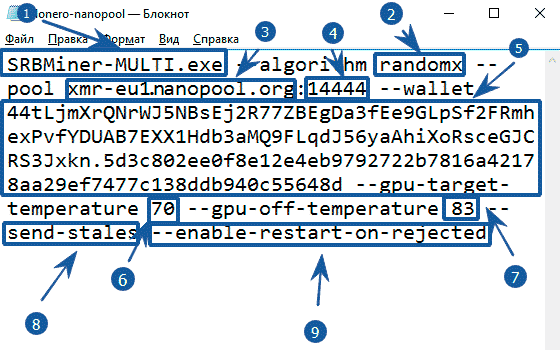
setx GPU_MAX_HEAP_SIZE 100setx GPU_MAX_USE_SYNC_OBJECTS 1setx GPU_MAX_ALLOC_PERCENT 100setx GPU_MAX_SINGLE_ALLOC_PERCENT 100@echo offcd %~dp0clsset ~7,2%_%time:~0,2%_%time:~3,2%set LOGTIME=%LOGTIME:=%set LOGTIME=%LOGTIME:,=.%.txtSRBMiner-MULTI.exe --알고리즘 randomx --pool xmr-eu1.nanopool.org:14444 --wallet 44tL*****yaAhiXoRsceGJCRS3Jxkn.rig1pause
프로그램은 확장자가 .bat인 파일을 두 번 클릭하면 평소와 같이 시작됩니다. 프로그램을 실행하면 다음 창이 표시됩니다.
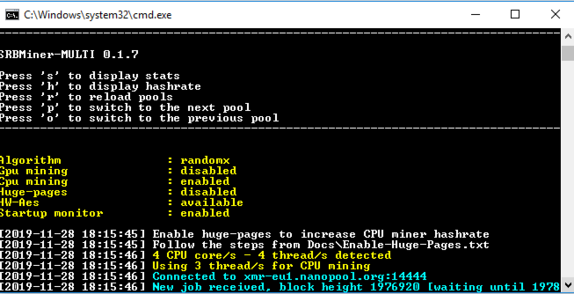
1. 프로세서에서 마이닝을 비활성화하고 비디오 카드에서만 마이닝을 사용합니다.
SRBMiner-MULTI.exe --algorithm keccak --pool your-pool-here --wallet your-wallet-here --disable-cpu
2. 콘솔 창 없이 백그라운드에서 광부를 실행하고 포트 17644(http://127.0.0.1:17644)에서 API를 활성화합니다. )
SRBMiner-MULTI.exe --algorithm keccak --pool your-pool-here --wallet your-wallet-here --background --api-enable -- API 포트 17644
3. GPU 마이닝을 비활성화하고 확장 이벤트 로그가 활성화된 7개의 CPU 스레드를 사용하여 Logs\log.txt 파일에 저장합니다.
SRBMiner-MULTI.exe --algorithm keccak --pool your-pool-here --wallet your-wallet-here --disable-gpu --cpu-threads 7 --log-file Logs\log.txt --extended-log 4. 배치 파일에서만 CPU 및 GPU 마이닝에 대한 전체 예(4개의 GPU가 사용됨 / K12 알고리즘에서 7개의 CPU 스레드)
SRBMiner-MULTI.exe --algorithm k12 --gpu-id 0,1,2,3 --gpu-강도 26,25,26,26 -- gpu-worksize 256,256,256,256 --gpu-threads 1,1,1,1 --cpu-threads 7 --pool your-pool-here --ВАШ_КОШЕЛЕК 5. GPU 마이닝을 비활성화하고 확장 이벤트 로그가 활성화된 15개의 CPU 스레드를 사용하여 Logs \ log.txt 파일에 저장하고 블록 높이 1978433에서 Randomx 마이닝을 시작하고 백그라운드에서 광부를 실행합니다.
SRBMiner-MULTI.exe --algorithm randomx --pool your-pool-here --wallet your-wallet-here --disable-gpu --c